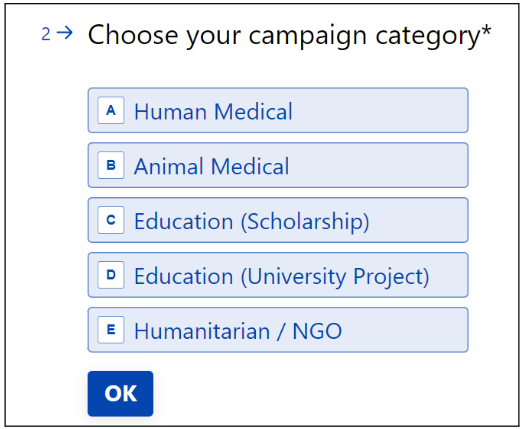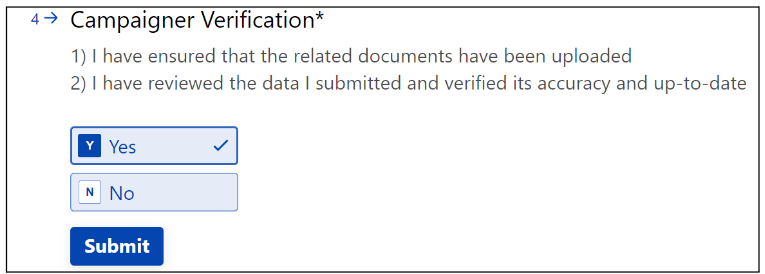After your campaign is launched, you are required to verify your campaign to enable successful payouts. If you have received a message from Whatsapp with a campaign verification link, please follow the link directly to complete the verification process and follow these steps:
Steps to Verify Your Campaign:
1. Choose your preferred language from the options provided at the beginning of the verification process.
2. Choose the same campaign category that you initially selected when setting up your campaign.
3. Fill in the required information and you may be asked to provide the following documents for review, depending on your campaign category:
A. Category Human Medical:
-
- Campaigner’s name
- Patient’s name
- Campaign link
- Hospital document (report or memo stating the patient’s diagnosis)
- Picture of campaigner’s identity card
- Picture of patient’s identity card
- Heir/representative information for Khairat Kematian (name, contact number, relationship)
- Bank statement or income statement (last 3 months)
B. Category Animal Medical:
-
- Campaigner’s name
- Campaign link
- Hospital/vet documentation (report or memo stating the animal’s diagnosis)
- Picture of campaigner’s identity card
- Bank statement or income statement (last 3 months)
C. Category Education (Scholarship):
-
- Campaigner’s name
- Campaig link
- Picture of campaigner’s identity card
- Photo of student card
- University admission offer letter
D. Category Education (University Project):
-
- Campaigner’s name
- Campaign link
- Photo of student card
- University admission offer letter
- Project Proposal
E. Category Humanitarian/NGO:
-
- Campaigner’s name
- Organization name
- Campaign link
- NGO/organization establishment certificate
- Bank statement organization account
- Project/program proposal
Note: For foreign applicants, please upload a passport or UNHCR card/letter in the identity document section.
4. Confirm that the documents provided are accurate and up-to-date and then click “Submit”.
Once the documents are submitted, our team will carefully review the information you have provided. The verification process typically takes 1-2 working days. To ensure a smooth verification process, make sure all required documents are submitted and that the photos are clear without any edges cut off. If needed, we may reach out to you for additional information during this process.
Once your verification campaign is approved, your campaign will be marked as verified, which you can identify by the “badge checklist” that will appear on your campaign page.
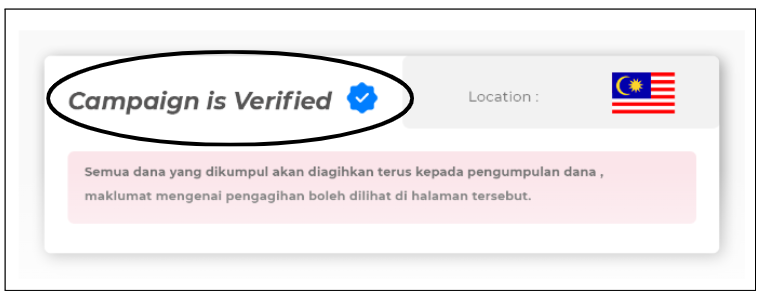
If you have any questions regarding the verification process or status, please contact us for assistance or email us at [email protected] or Whatsapp at +60-167-224-38